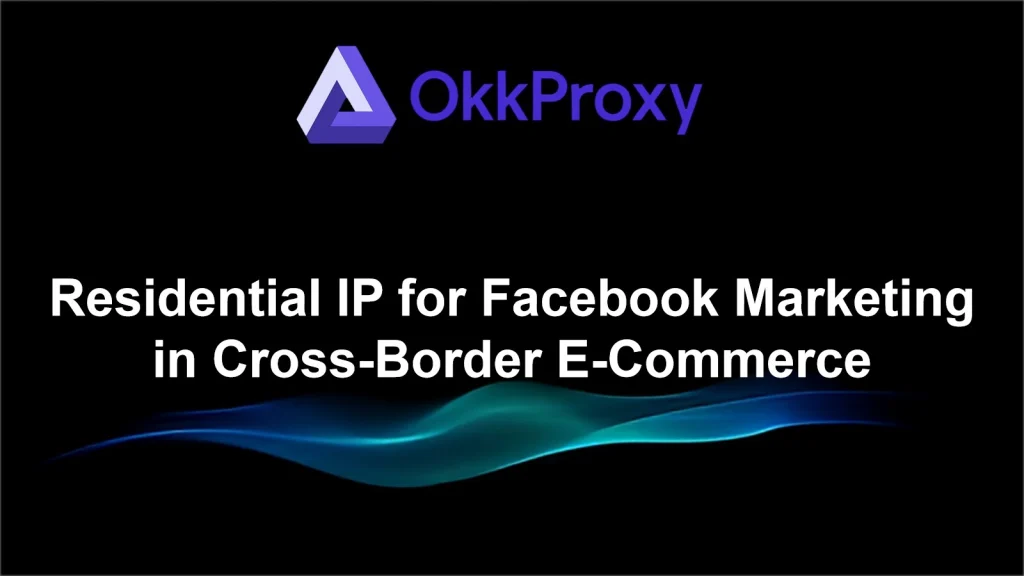In cross-border e-commerce, Facebook remains one of the key traffic channels. Whether running ads or leveraging pages and groups for organic traffic, account stability is always a core challenge — and using a clean residential IP has become the decisive factor that separates long-term profitable accounts from those that get banned overnight.
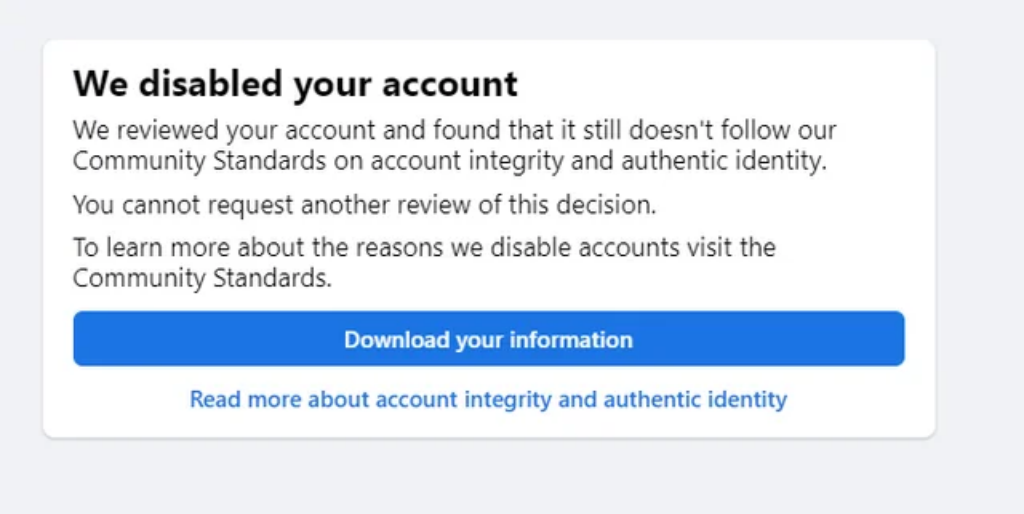
Common Issues
Many sellers face:
- Ad accounts frequently banned
- Login environment flagged as abnormal
- Multiple accounts identified as “linked”
These problems often stem from IP and account environment issues, not content violations. Residential IP (Residential Proxy) is the key solution.
Why Residential IP is Essential for Facebook Marketing
1. Prevent Abnormal Logins
Logging into US-based ad accounts from regular IPs in other regions can trigger Facebook’s security checks.
Residential IPs from real home networks simulate local users, reducing risk.
2. Multi-Account Isolation
Cross-border sellers often manage multiple ad accounts or BM accounts.
Combine a fingerprint browser with unique residential IPs to achieve “one account, one environment,” fully isolating accounts.
3. Improve Ad Stability
Unstable or data center IPs during ad campaigns can easily trigger bans.
Stable residential IPs ensure long-term ad delivery without interruptions.
Applications of Residential IP in Facebook Marketing
1. Ad Campaigns
Run ads from local IPs in target markets (US, Europe) for realistic environments.
Avoid data center IPs to prevent bulk operation detection.
2. Page Warm-Up
New Facebook pages need stable environments to “warm up.”
Using fixed residential IPs simulates real user behavior and reduces the risk of new account bans.
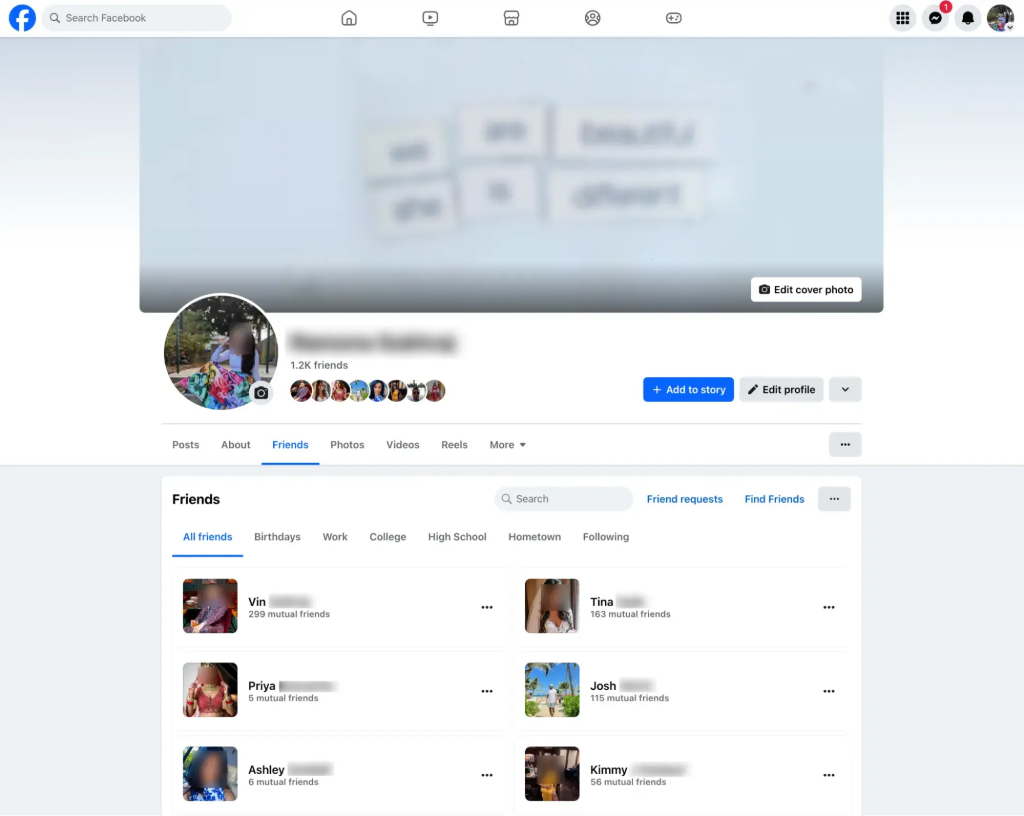
3. Group & Social Traffic
For Facebook group marketing, assign a unique residential IP to each small account.
Simulates users from different regions, reducing restrictions during bulk posting.
How to Configure Residential IP
Choose a Reliable Residential IP Provider
- Cover target market nodes
- Stable and reliable connections
- Support HTTP/HTTPS/SOCKS protocols
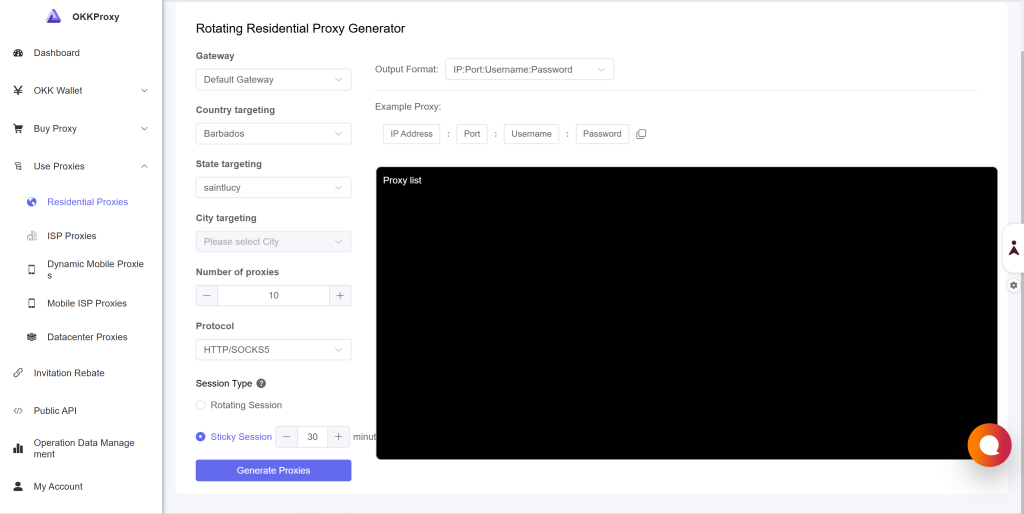
Use Fingerprint Browser
- Create a separate environment for each Facebook account
- Assign a unique residential IP, ensuring “one account, one environment”
Best Practices
- Gradually operate new accounts, simulating real user behavior
- Avoid frequent IP or device switching
- Keep a fixed IP during ad campaigns to reduce risk
Conclusion
In Facebook marketing, account environment is more critical than content.
- Residential IP simulates real users and lowers ban risk
- Improves account warm-up, ad delivery, and multi-account operations
- Combining with fingerprint browser ensures proper account isolation
Recommendation: From day one, use residential IP + fingerprint browser to build a clean environment for smoother Facebook marketing.