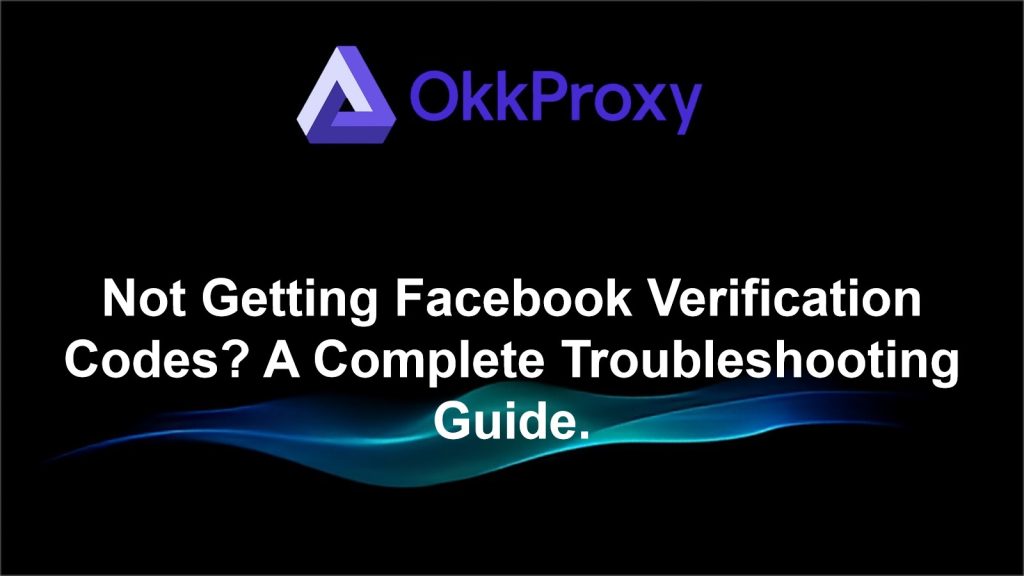I. Common Reasons and Targeted Solutions
1. Unstable Network Environment or IP Flagged as Risky
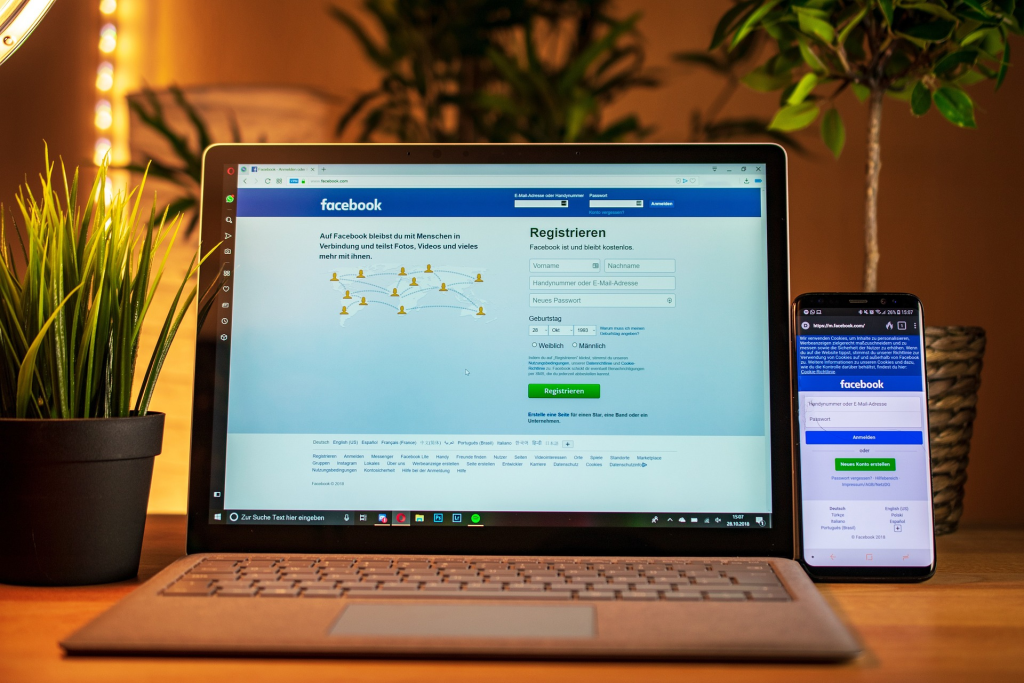
Reasons:
Facebook is sensitive to network environments and may block verification codes if it detects:
- Using unstable VPNs or proxy servers (with frequent node switching).
- IP addresses marked as “unsecure” (e.g., public Wi-Fi or IP ranges previously associated with abuse).
- Switching networks across countries/regions in a short period (triggering account risk controls).
Solutions:
- Disable Unreliable Proxies: Turn off public proxy nodes in your phone or computer settings.
- Use a Stable Proxy Service: If you must use special network tools, configure a clean, dedicated proxy service (like IPFoxy’s residential proxies) as an intermediary.
- Switch Network Types: Change from Wi-Fi to mobile data (4G/5G), or try a SIM card from a different carrier.
- Restart Your Router: Reset your local IP address to avoid blocks due to IP blacklists.
2. Incorrect Phone Number or Carrier Issues
Reasons:
- Errors when manually entering the number (e.g., misplacement, missing country code like +86, or selecting the wrong country code).
- Using a non-compliant or blocked virtual number.
Solutions:
- Re-check Number Format: Ensure the international number includes “+” and the country code (e.g., +8613812345678).
- Dual-SIM Phones: Confirm the default SIM card matches the number bound to Facebook.
- Use a Compliant Number: Choose reliable virtual numbers if necessary.
3. SMS Blocked or Categorized as Spam
Reasons:
- Security apps or built-in system filtering features may mistakenly identify the verification code SMS as spam.
Solutions:
- Android Phones: Go to your SMS App → Settings (usually top right) → Check “Spam Interception” or “Filtering Rules”.
- iPhone: Open “Settings” → “Messages” → Turn off “Filter Unknown Senders”.
- Search SMS Directly: In your messaging app, search for keywords like “Facebook” or “verification code”.
4. Regional Restrictions or Carrier Blocking
Reasons:
- Some carriers in certain countries/regions may restrict receiving international SMS, or Facebook services may be limited in that area.
Solutions:
- Contact Your Carrier: Confirm with their customer service if your number supports receiving overseas SMS.
- Use Backup Email: Try binding a backup email address and use it to receive the code (must be added in your account settings beforehand).
- Check Local Regulations: If Facebook is inaccessible in your region, check if your network environment complies with local laws.
5. Facebook Server Issues
Reasons:
- Temporary maintenance or server failures on Facebook’s end can cause verification code delays.
Solutions:
- Check the Facebook Platform Status page or their official Twitter account for real-time status updates.
- Wait 10-15 minutes before requesting a new code, and try to avoid peak usage times.
6. Account Flagged as Suspicious by the System
Reasons:
- Frequent device changes, logging in from different locations, or specific actions triggering security mechanisms.
Solutions:
- Visit the Facebook Help Center and follow instructions to submit an appeal, uploading identity verification (e.g., passport, ID card) if prompted.
- If you have previously set up a backup email or trusted contacts for recovery, prioritize those methods to regain access.
II. Alternative Solutions and Contacting Support
If the methods above don’t work, try these avenues:
- Generate an App Password from a PC: This requires prior access to Facebook on a PC. Go to Settings & Privacy → Settings → Security and Login → Use “App Passwords” to generate a password. Use this password to log in on your mobile device instead of the verification code.
- Contact Facebook Support: Fill out the appropriate contact form, describe the issue in detail, and attach screenshots or error codes (if any). You typically receive an email reply within 24-48 hours.
III. Preventive Measures: Reducing Future Reliance on SMS Codes
- Bind Alternative Verification Methods:
- Go to Account Settings → “Security and Login” → Add a backup email and an authenticator app (like Google Authenticator).
- Enable Two-Factor Authentication (2FA):
- Use app-generated codes instead of SMS to avoid signal-related issues.
- Regularly Update Account Information:
- Ensure your phone number and email are up-to-date to avoid triggers from account inactivity.
- Use a Consistent IP and Device Environment:
- When managing multiple accounts, use tools like fingerprint browsers combined with dedicated proxy IPs to maintain a stable, clean environment, reducing the risk of verification triggers.
IV. Summary
Not receiving verification codes is often caused by minor oversights or temporary technical glitches. Follow the steps in this guide to troubleshoot systematically, as most issues can be resolved. If problems persist, submit an appeal through official channels and keep relevant screenshots as documentation. Keeping your account information updated and enabling multiple verification methods significantly enhances security and reduces dependence on SMS codes.