1. Introduction: Why Gemini Student Verification Fails
Google Gemini is an advanced AI assistant from Google that offers tools for writing, coding, learning, and research.
The Gemini Advanced Student Plan allows verified university students to access premium features for free or at reduced rates.
However, many users encounter this message during verification:
“Your region is not supported for student verification.”
This happens because:
- Google determines your region through your IP address;
.eduor educational domains are restricted by country;- VPN or datacenter IPs trigger Google’s security filters.
To fix this issue, you need a real residential IP from the target country —
and OkkProxy provides exactly that.
2. Why Use OkkProxy for Gemini Student Verification?
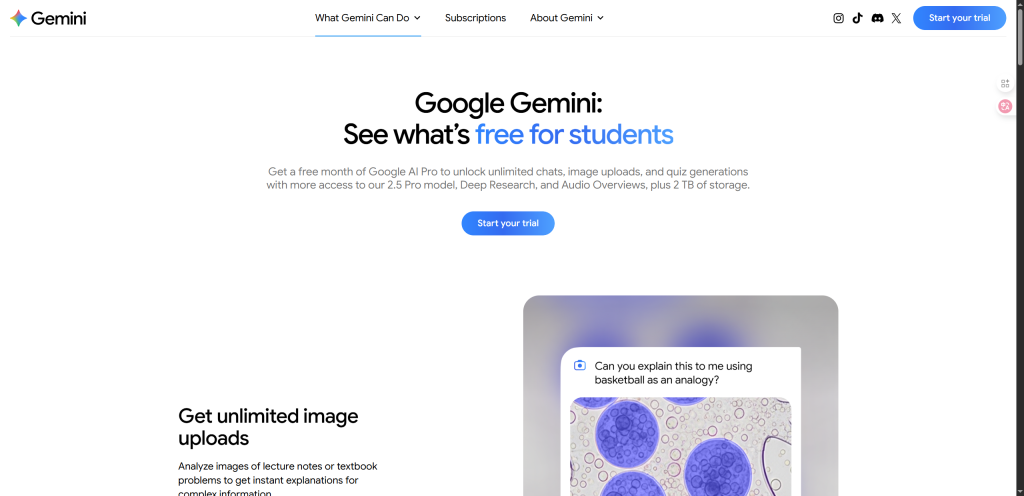
OkkProxy offers residential proxies from real home networks in over 220 countries.
These IPs behave like genuine local users, helping you appear as if you’re connecting from the correct region.
🔑 Key Benefits of OkkProxy:
- 🌍 Global coverage — choose IPs from the U.S., U.K., Canada, and more;
- ⚡ High speed — low latency ensures smooth page loading;
- 🔒 Privacy protection — no data logging or tracking;
- 🧩 Full protocol support — HTTP(S) & SOCKS5 compatible;
- 💼 Flexible pricing — affordable plans for students.
By connecting through an OkkProxy node in your school’s region, you can pass Gemini’s eligibility checks easily.
3. Step-by-Step Guide to Using OkkProxy
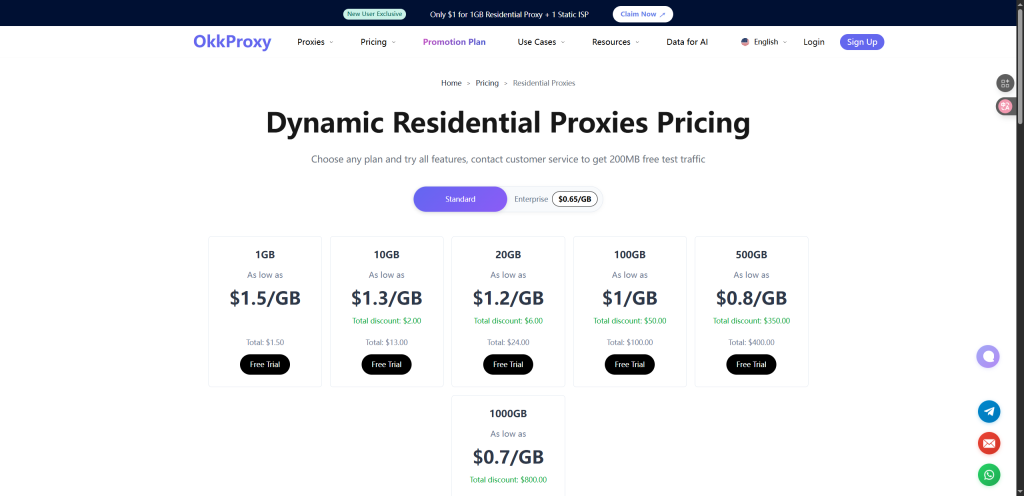
Step 1: Sign Up on OkkProxy
Visit OkkProxy.com and create an account.
Select a Residential Proxy or ISP Proxy plan for the most stable performance.
Step 2: Select Target Region
Choose the same country as your school’s domain.
For example, .edu → United States node.
Step 3: Configure Proxy Settings
In your browser or system settings, enter:
- Proxy type (HTTP or SOCKS5)
- Proxy IP and port
- Username & password provided by OkkProxy
Step 4: Access the Gemini Student Verification Page
Open gemini.google.com,
log in using your student account, and begin verification.
With OkkProxy active, Google will recognize your IP as local.
Step 5: Complete the Verification
Submit your verification details and finish the process.
You’ll gain full access to Gemini Advanced for Students.
4. Tips for a Successful Verification
- 🧹 Clear cookies and cache before starting;
- 📍 Use one IP for the entire process;
- 🔄 Avoid switching regions mid-verification;
- 🔒 Keep your proxy credentials private.
5. FAQ
Q1: Is it safe to use OkkProxy with Google?
Yes — OkkProxy uses encrypted connections and doesn’t store browsing data.
Q2: Can non-U.S. students verify Gemini with OkkProxy?
Yes. As long as you have a valid student email, OkkProxy can help you connect from an eligible country.
Q3: Does OkkProxy work on mobile?
Yes. You can use SOCKS5 proxies on Android and iOS devices.
6. Conclusion
Google Gemini’s student plan is powerful, but many users face region-based restrictions.
OkkProxy makes it easy to pass verification securely — with real residential IPs, global coverage, and top-notch privacy.
🌐 Start using OkkProxy today
and unlock Gemini Advanced wherever you are.
