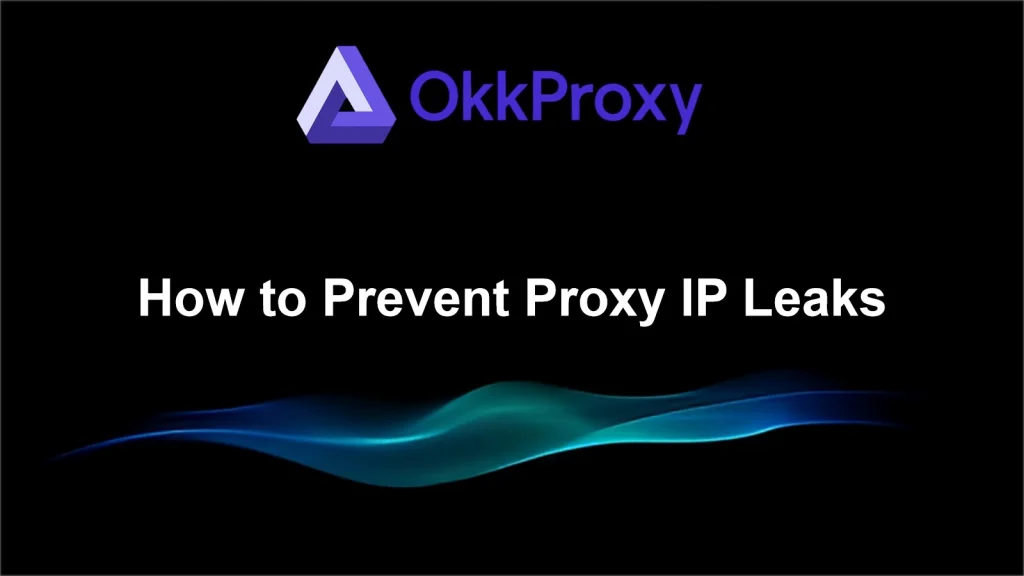This guide on how to prevent proxy IP leaks demystifies these common threats and arms you with practical, step-by-step solutions: from disabling WebRTC and enabling DNS-over-HTTPS, to layering VPNs with reliable residential proxies and regular testing via tools like BrowserLeaks. Stay fully protected and maintain seamless anonymity online.
In an era where online privacy and anonymity are paramount—whether for web scraping, multi-account management, or secure browsing—using proxies is essential to mask your real IP address. However, even with a proxy in place, subtle vulnerabilities like WebRTC, DNS, or IPv6 leaks can inadvertently expose your true identity, risking account bans, data breaches, or disrupted operations.
1. What Is an IP Leak?
An IP leak occurs when your real IP address is exposed despite using a proxy or VPN.
Instead of masking your location, some requests accidentally bypass the encrypted tunnel.
Common leak types include:
- WebRTC Leak – Browser’s peer-to-peer communication exposes your real IP
- DNS Leak – Domain lookups go directly through your ISP instead of the proxy
- IPv6 Leak – When a proxy doesn’t support IPv6 and your OS sends unencrypted IPv6 traffic
2. Why Do IP Leaks Happen?
- WebRTC not disabled in the browser
- DNS requests are not routed via proxy
- Proxy provider lacks DNS leak protection
- IPv6 remains enabled on the system
- Browser extensions or cookies expose hidden identifiers
3. Practical Steps to Prevent Proxy IP Leaks

✅ Disable WebRTC
Turn off WebRTC or install browser plugins to prevent peer-to-peer IP exposure.
✅ Enable DNS Leak Protection
Use DNS-over-HTTPS (DoH) and ensure all DNS queries are sent through your proxy.
✅ Disable IPv6 or Enable Protection
If your proxy doesn’t support IPv6, disable it at the OS level to prevent direct traffic leaks.
✅ Use VPN + Proxy Combo
Combine VPN encryption with residential proxies for layered protection against DNS and WebRTC leaks.
✅ Regularly Test for Leaks
Check your setup using tools like BrowserLeaks.org or IPLeak.net.
✅ Configure Browser & System Properly
Avoid extensions that bypass proxies; align cookies, referers, and browser fingerprints.
4. Leak Prevention Checklist
| Category | Recommended Action |
|---|---|
| WebRTC | Disable completely or use a plugin |
| DNS | Use DoH and proxy-forwarded DNS requests |
| IPv6 | Disable if unsupported |
| VPN Combo | Use VPN + Proxy for high-security tasks |
| Regular Tests | BrowserLeaks / IPLeak checks |
| Browser Setup | Avoid extensions that bypass proxy routes |
5. Why It Matters
Even premium residential proxies like OKKProxy can’t protect you if misconfigured.
An IP leak exposes your real location and identity — potentially leading to bans or blocked sessions.
In scraping, SEO monitoring, or ad verification, this can completely disrupt your workflow.
6. Final Recommendation
- Choose a trusted provider with built-in DNS leak protection.
- Combine VPN + residential proxy for double security.
- Automate leak checks regularly.
Try OKKProxy:
Global residential IPs, dynamic & static switching, DNS protection, and API integration — designed for safe, anonymous, and high-performance operations.